NGC 6888, often called the Crescent Nebula is in my opinion one of the ugliest astro objects in the universe. It looks like a nugget, a withered plant, some say a human brain.
The Crescent Nebula is located in the constellation, Cygnus next to many amazing objects including the Veil Nebula, North American Nebula, Pelican Nebula, and Sadr Region. It stands out quite a bit as it’s not super small and it’s noticeable even on a huge panorama of Cygnus like this one.
Shooting the Crescent Nebula
This was not my first time photographing NGC 6888. It’s actually the second nebula that I ever photographed when I got into astrophotography in June of 2022. My goal this time around was to make it and the surrounding region look beautiful. Cygnus is, after all, one of the more beautiful constellations for astrophotographers maybe only bested by Orion.
My first attempt from 2022 (above) was taken with a Redcat 51 which is why the Crescent Nebula is so small in this photo.
This time around, I shot it with my AstroTech AT115EDT at 644mm with an ASI533MM and it appears much larger. My approach was not for it to be too large as the surrounding nebulosity in my opinion makes the photo more interesting. I also didn’t want it to be centered–I wanted it to feel like a “nugget floating in space”. Putting it in the center would have put too much emphasis on the Crescent Nebula itself and less on its surroundings.
Filters
I only shot with 2 narrowband filters for this, Ha and Oiii. This seems to be a common approach when I looked on Astrobin. Perhaps there is not enough Sii in it to make it worth shooting. I followed the status quo, but I can’t help but wonder what would have been if I shot Sii as well. I’d also like to explore shooting more RGB in it. Maybe next year!
Processing NGC 6888
Processing the Crescent Nebula wasn’t easy. My first attempt at this below I considered a failure.
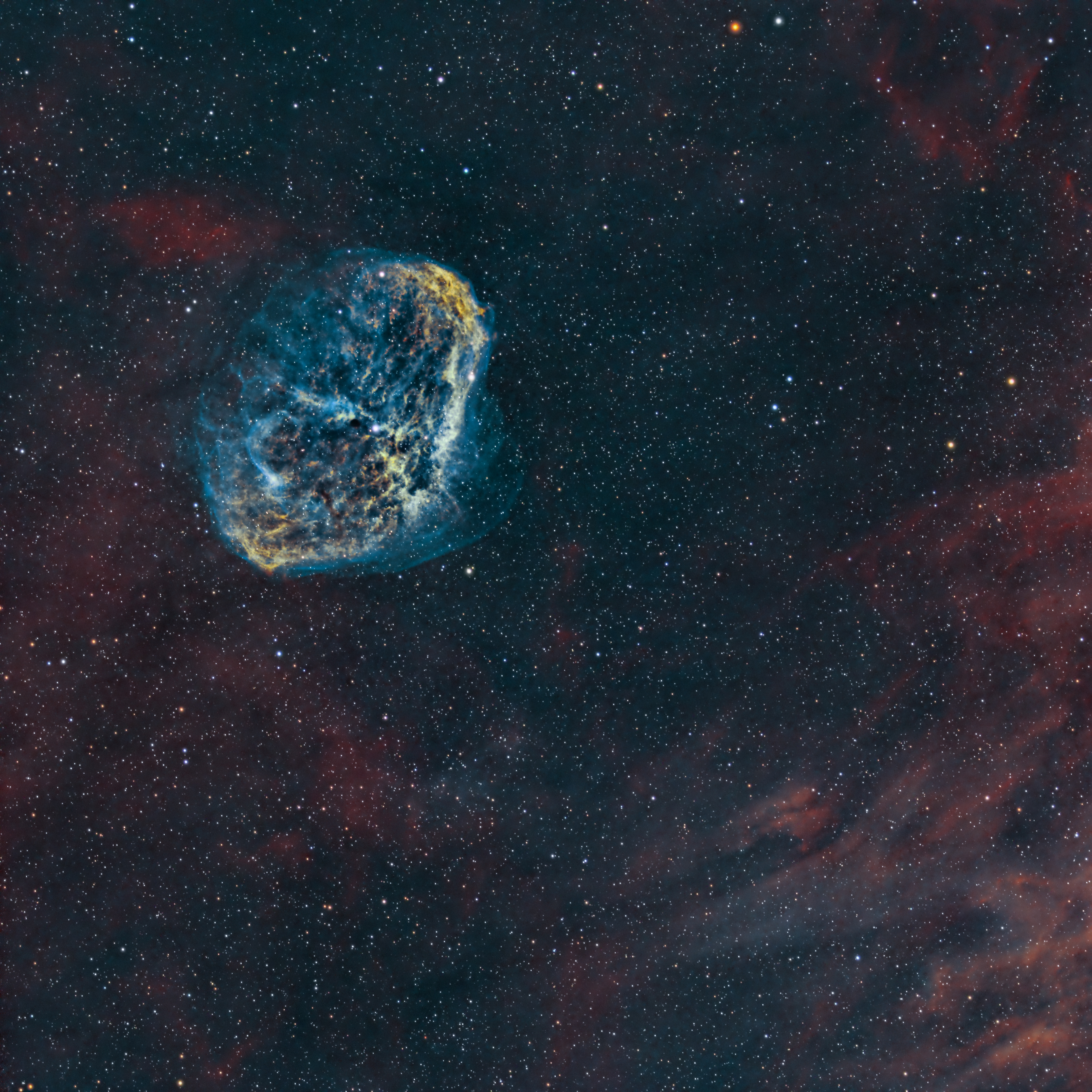
The surrounding area looked harsh instead of “space-like” and the Crescent Nebula looked very green and boring. It rubbed me the wrong way; I was worried that I would not be able to process this with the vision I had for it.
I decided to reprocess this in Pixinsight and put a heavier emphasis on stretching the Ha and Oiii as far as they can go. Other than that, I followed my usual process and added the GAME script to sharpen the Crescent Nebula as this was a perfect fit to mask its oval shape. With the GAME script, I was able to isolate NGC 6888 and sharpen it without sharpening the background.
I then jumped into Photoshop and used the Camera Raw filter. I know this isn’t a purist thing to do, but my goal wasn’t purism, it was beauty. In Camera Raw, I was able to pull down the clarity and texture to make it less harsh looking as well as use less contrast and other enhancements that are not as easy to do in Pixinsight. I’m not a huge fan of using extra contrast in astrophotography. We are working with 3-4 colors and they already have enough contrast! There is no need to make the sky super black as it’s not super black.
I think many astrophotographers besides me use Photoshop to add final touches. Sometimes it’s just a small levels adjustment. Other times, it can be as far as the Camera Raw filter like it was here.
Conclusion
I was reluctant to shoot this again, but I think it turned out even better than I thought it would. It’s a major improvement from my 2022 photo and I’m glad I reprocessed it and tried a different approach. I spent many hours refining this. I think it could still be better, but who doesn’t think that?
For information about exposure time, filters, etc, please see my post on Astrobin.

